💎AstroX Me wallet
AstroX ME, is a smart-contract wallet for Web, Android, and iOS. The ME Wallet App not only supports multiple standards of tokens on the IC ecosystem but also provides more possibilities for DApp cooperation with ME wallet. Now let’s take a look at some of the new features:Support multiple standards of tokens, including EXT, DIP, and Ledger. Support multiple standards of collectibles, including EXT, DIP, CCC, and GIGA. A whole new “Discovery” channel for Events and DApps cooperation, including Yumi, Itoka, and more. Signing up to Me Wallet is as easy as typing in your username. Below, let's elaborate on the process step-by-step. Download the latest ME app now for Android or iOS:
Google Play: https://play.google.com/store/apps/details?id=com.astrox.me 4
Apple Store: AstroX ME Wallet on the App Store
ME official website: https://astrox.me/
Sign up to ME:
Step 1: Homepage
Choose "Create a new account" on the first page.
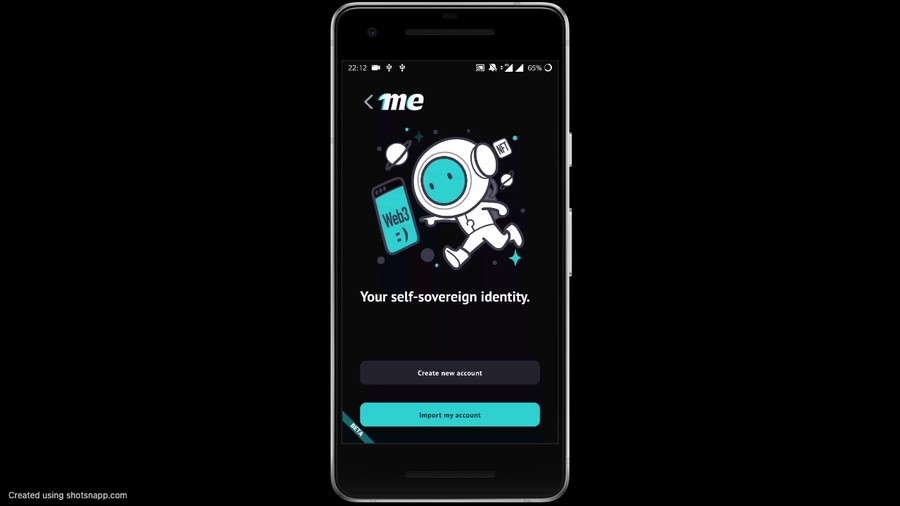
Step 2: Enter your username.
Username is the only identifier in ME. The username should not be the same as others, and it must be between 6 and 30 characters long, with only letters (a-z), numbers (0-9), and periods(.) allowed.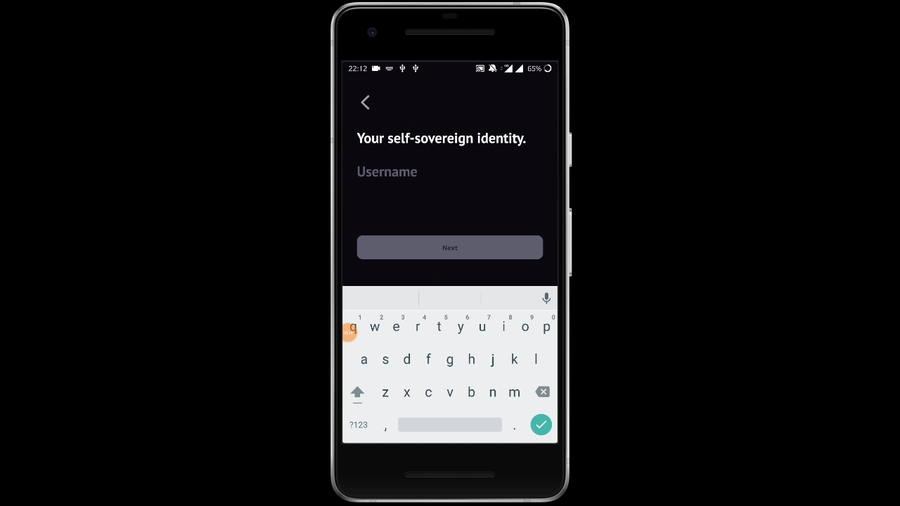
Step 3: Name your device.
Set up a name for your ME App as a device added to your ME account.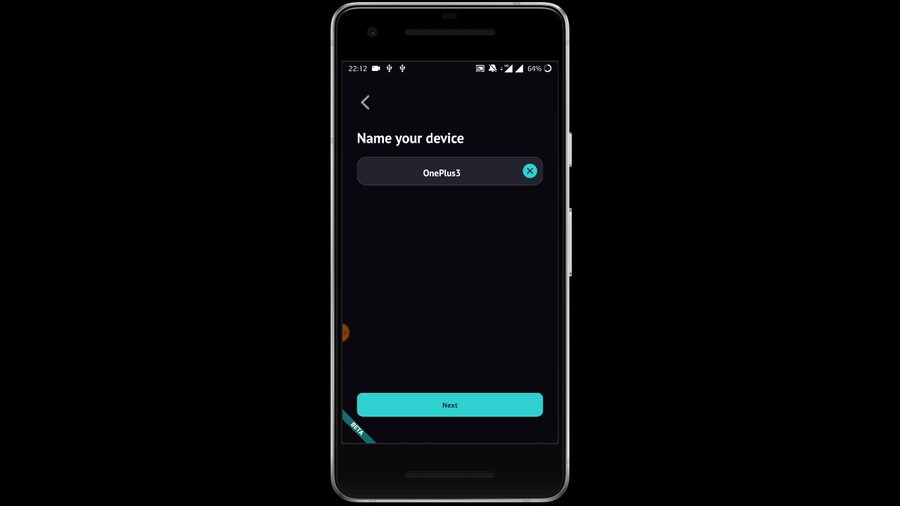
Step 4: Set a PIN code and confirm.Set up a PIN code with 6 digits; only numbers (0–9) are allowed. In case you di not forget the PIN code, you should repeat it once to confirm.
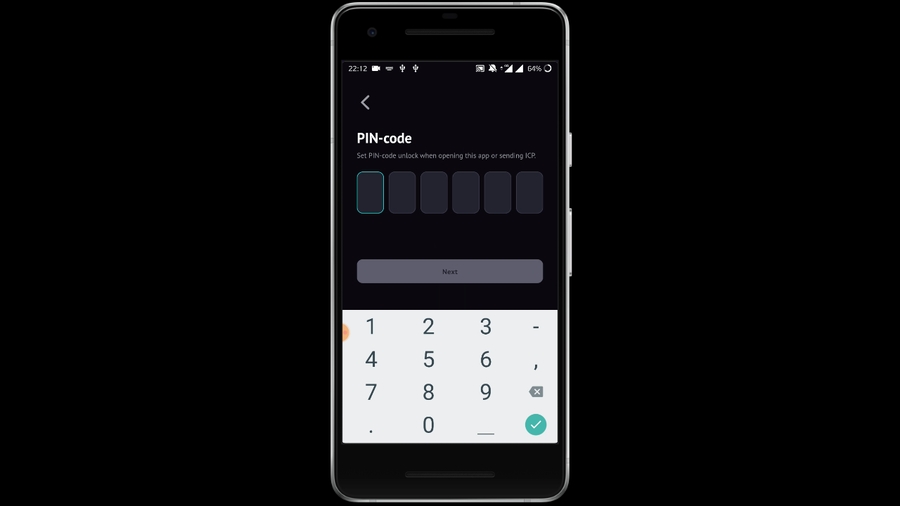
Step 5: Wait until signed up.
The page shows you the status of signing up. Please be patient until the whole process is finished.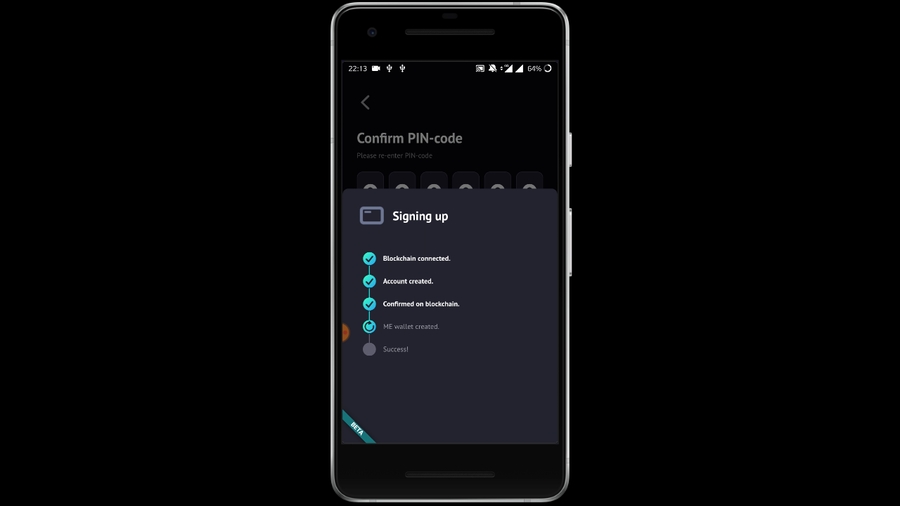
Step 6: Backup recovery phrase.
This is optional but we strongly suggest you back up the recovery phrase if you are new to ME. The recovery phrase can be backed up later in the "Settings" page if you skip it. Remember that the recovery phrase is the only way to recover your account once you lost access to any one of your devices. Please keep it safe, and no one except you can access it. Please note that the recovery phrase is not the same as the seed phrase on other blockchains. It's only one of the recovery methods. So it can be reset with a new one once you forgot the one you backup before.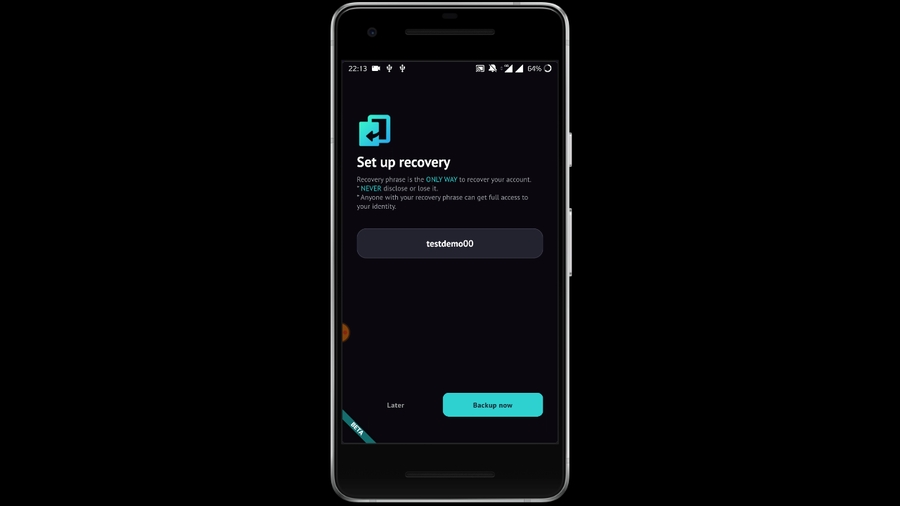
Step 5: Voilà! 🎉
There you go! You have finished creating a new ME account on ME App.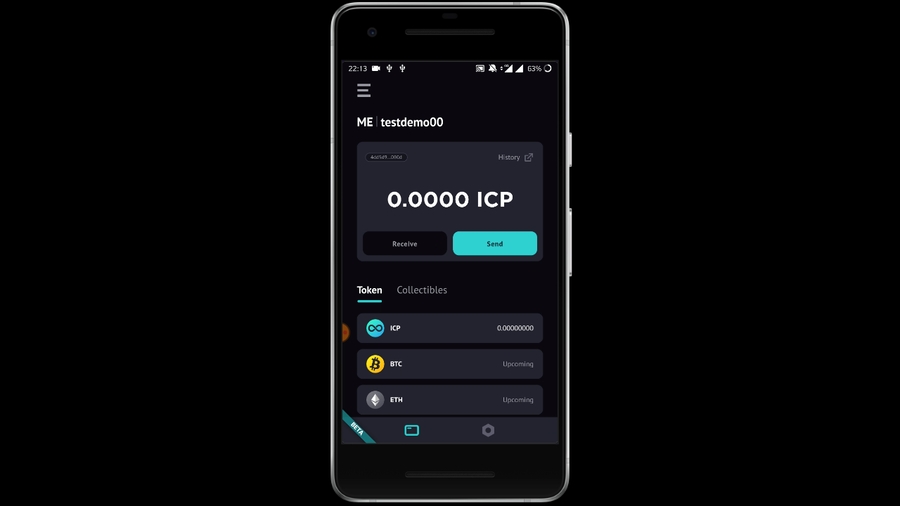
ME Wallet also comes with a bunch of features that can enhance your web3 experience way easierGlobal ModeYour Principal ID will remain constant regardless of what DApp you log into.
Private Mode
Your principal ID remains constant within the same DApp, but becomes dynamic between DApps, protecting you from tracking.The seed phrase is not the only choiceSecure assets with computers, smartphones, and MetaMask.Biometric authenticationVerify yourself to open the wallet App, add a new device, and send tokens with your fingerprint or face.Ethereum wallets SupportLogin with MetaMask on desktop browsers instantly.Non-CustodialWe never have access to any of your data or funds.
Last updated