🪢Bitfinity Wallet: A Step-by-Step Guide
The Bitfinity wallet is considered an innovative tool optimized for use across the entire Internet Computer ecosystem. It has a clean and elegant interface that was designed with user-friendliness in mind. Its ease of use and some key novel features will undoubtedly make the Bitfinity wallet your primary wallet, whether you’re a seasoned DeFi veteran, an NFT collector, or even a complete beginner to Web3.It supports tokens using ICP-native standards (like their own IS20 standard and DFINITY’s ledger token standard for Cycles), the immediate goal of the Bitfinity wallet is to accommodate NFTs registered on DAB and be compatible with Bitcoin.
Getting Started
Make sure to download the Chrome extension here. Select "Add to Chrome."
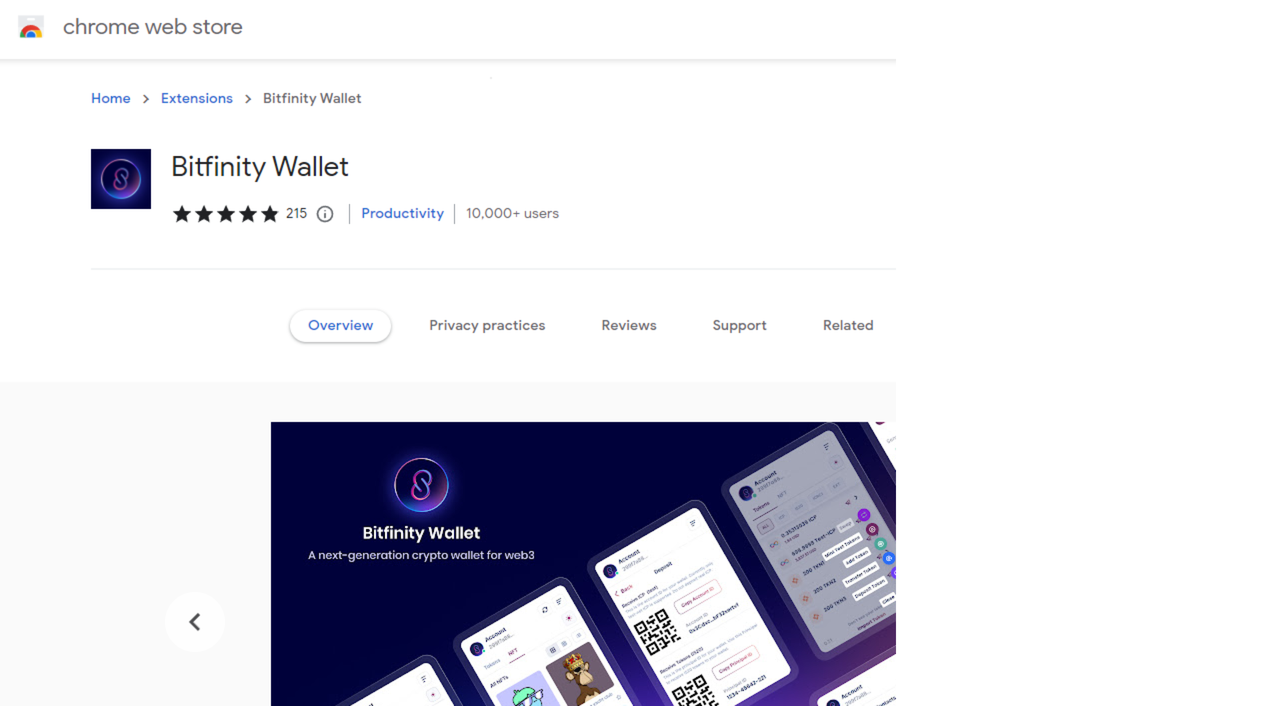
Once it finishes downloading, click on the InfinitySwap wallet extension button, and a welcome pop-up will appear.
Select "Click here to create account" to be led to the account creation page. *Don't forget to pin the Bitfinity wallet to your toolbar for easy access!(To pin: Click on the gray puzzle piece to the top right, and a drop-down menu will appear. Press the corresponding pin; it's pinned if the icon appears blue.)
You can sign up with your Internet Identity or create a standalone account.
Your wallet will be conveniently linked if you sign up with your Internet Identity, which means you won't need a recovery seed phrase. Authenticate in your usual way after pressing "Sign up with Internet ID" to create your new wallet. You can also choose to create a wallet independent of extraneous information. Simply enter your desired password and select the "Create Account" button. However, you will have to securely store your seed phrase in order to recover it.
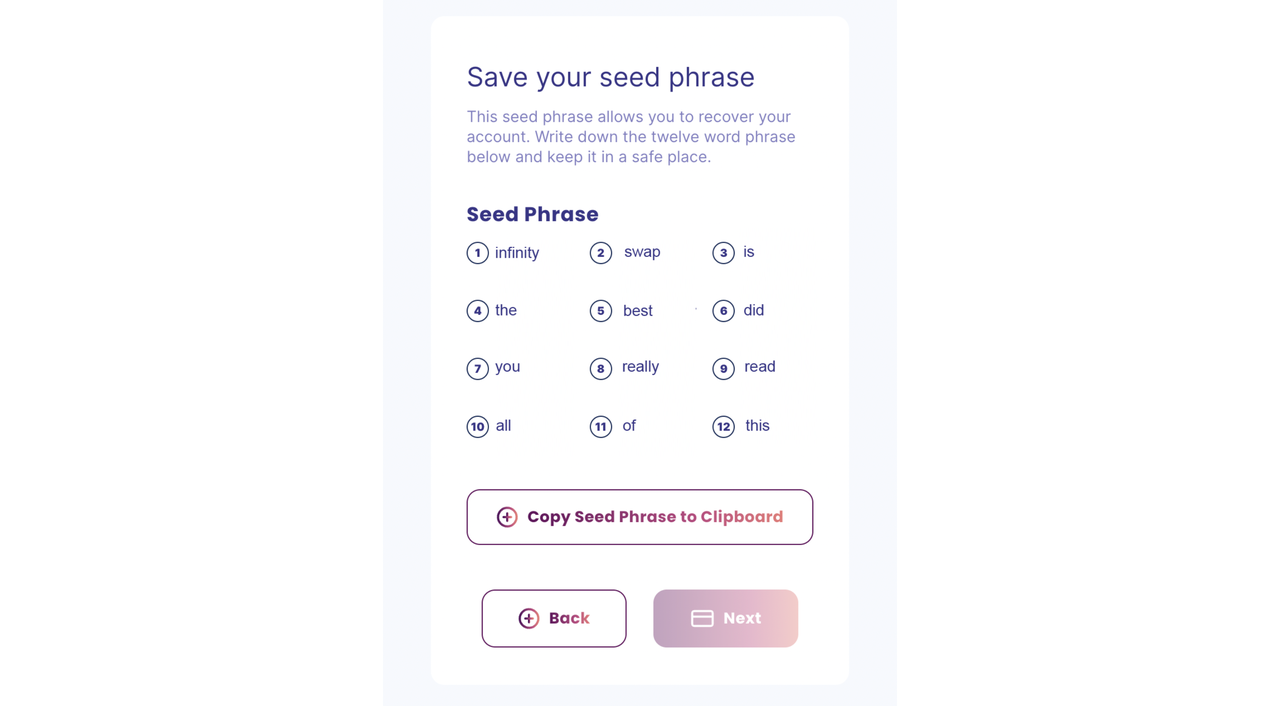
4.Now, let's have some fun!
Once your account is created, you can access your new wallet at any time by clicking on the InfinitySwap wallet icon on the extension bar. The navigation is intuitive, so you should have no problem exploring.
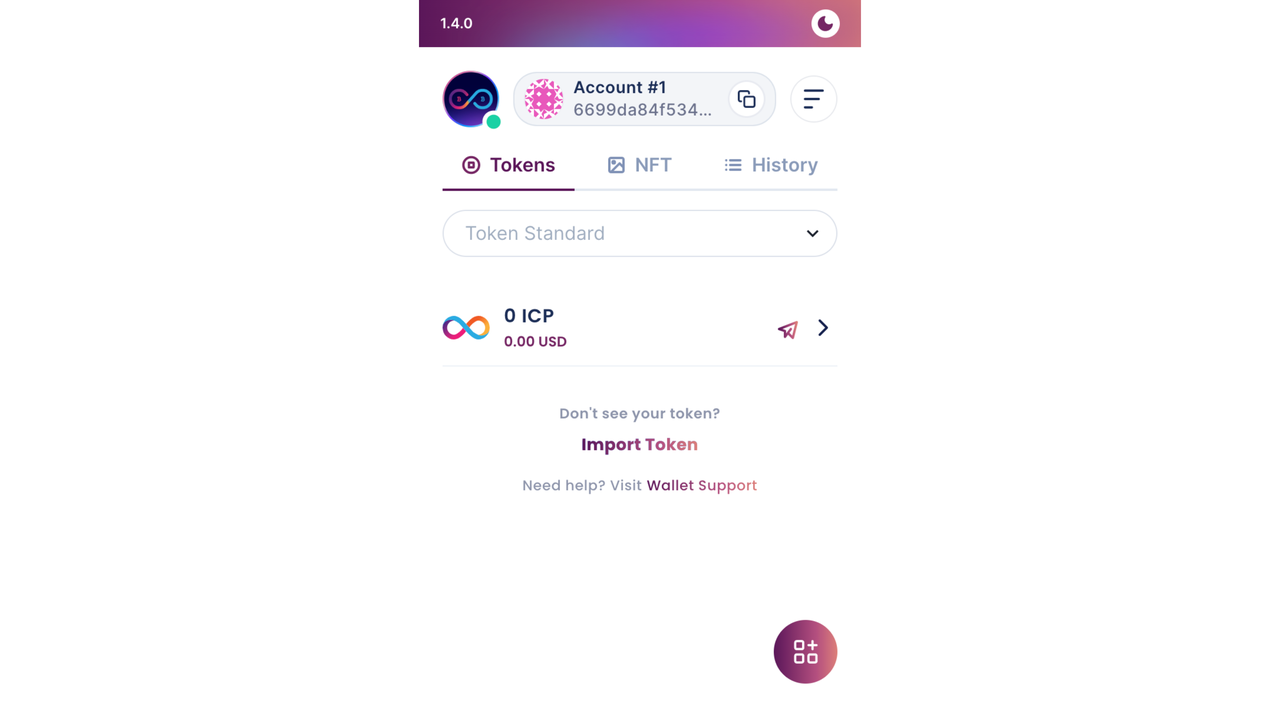
Select the top right button to access the other menu options.
From there, you can preview the wallet's functions like transaction history, managing Connected Apps, and the NFT.
Select the bottom right button to access Menu features like Trading & Minting.
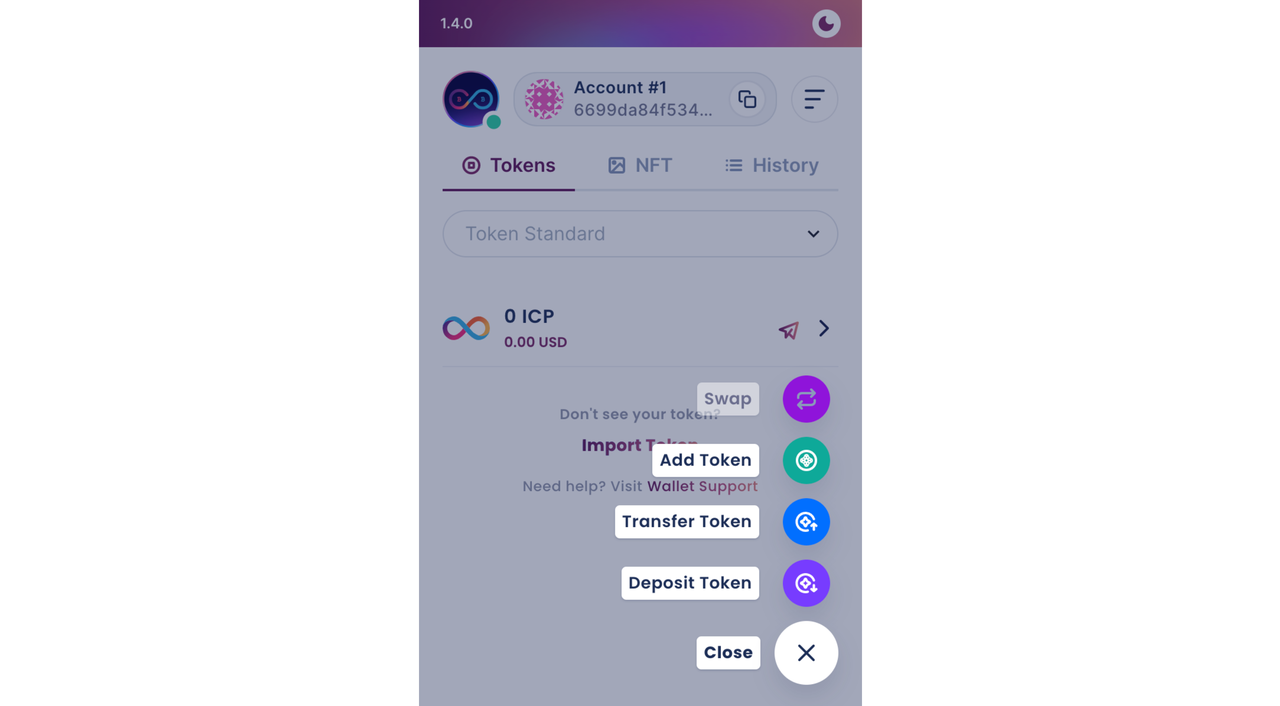
Last updated